Wenn Excel nervt ...
- 262 Seiten
- 10 Lesestunden
Schritt-für-Schritt-Anleitung zur Behebung oder Umgehung der Schwierigkeiten; mit einer Vielzahl von Screenshots
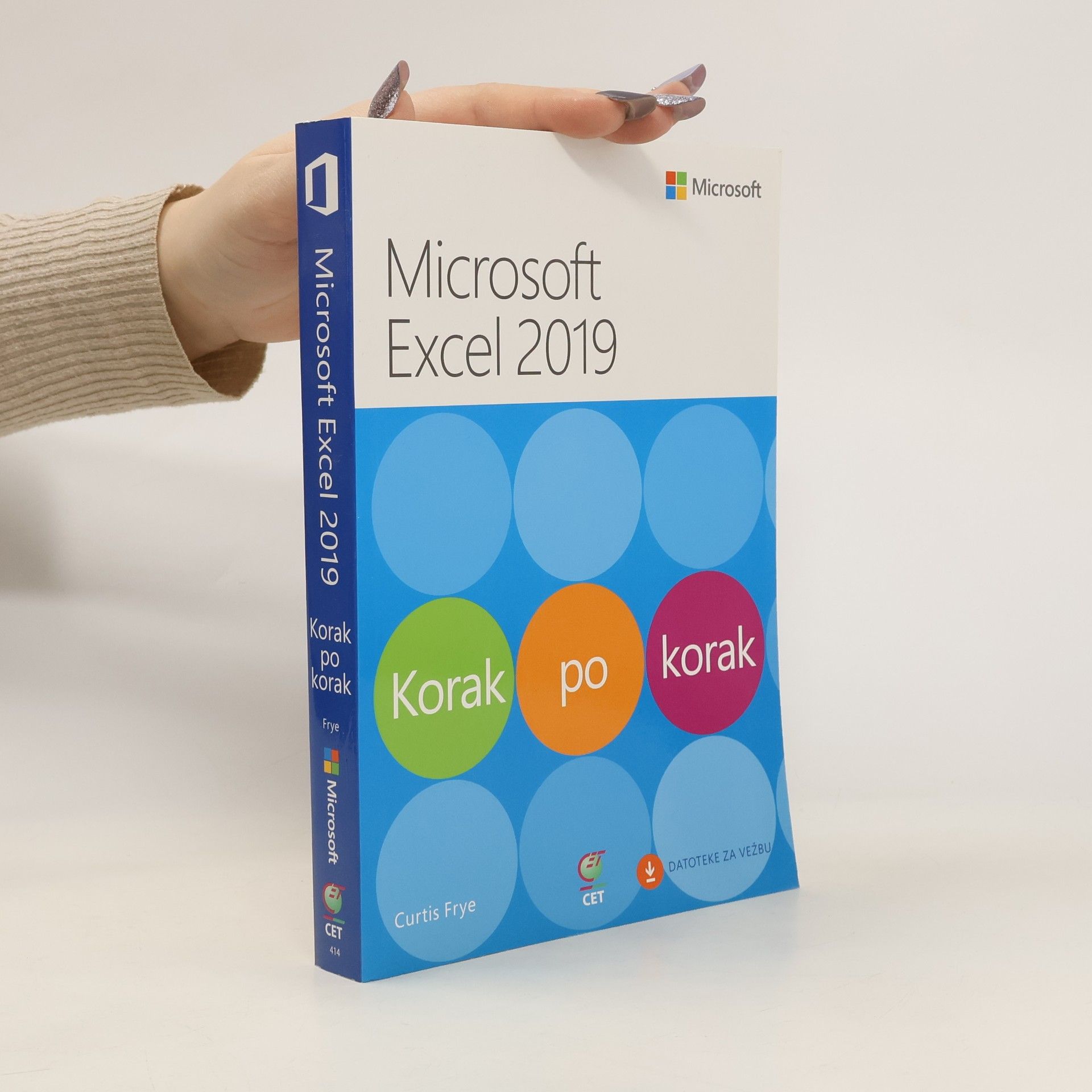

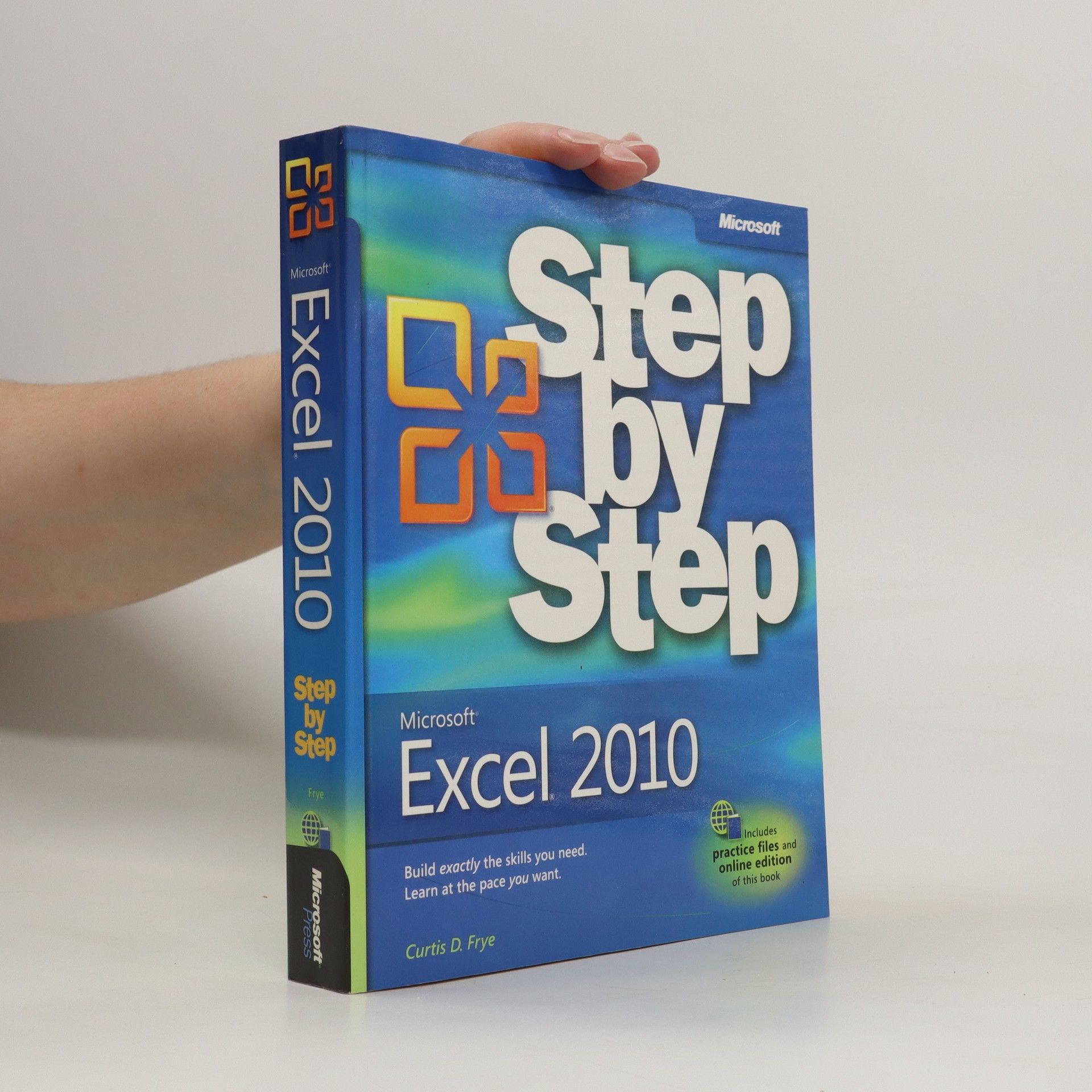
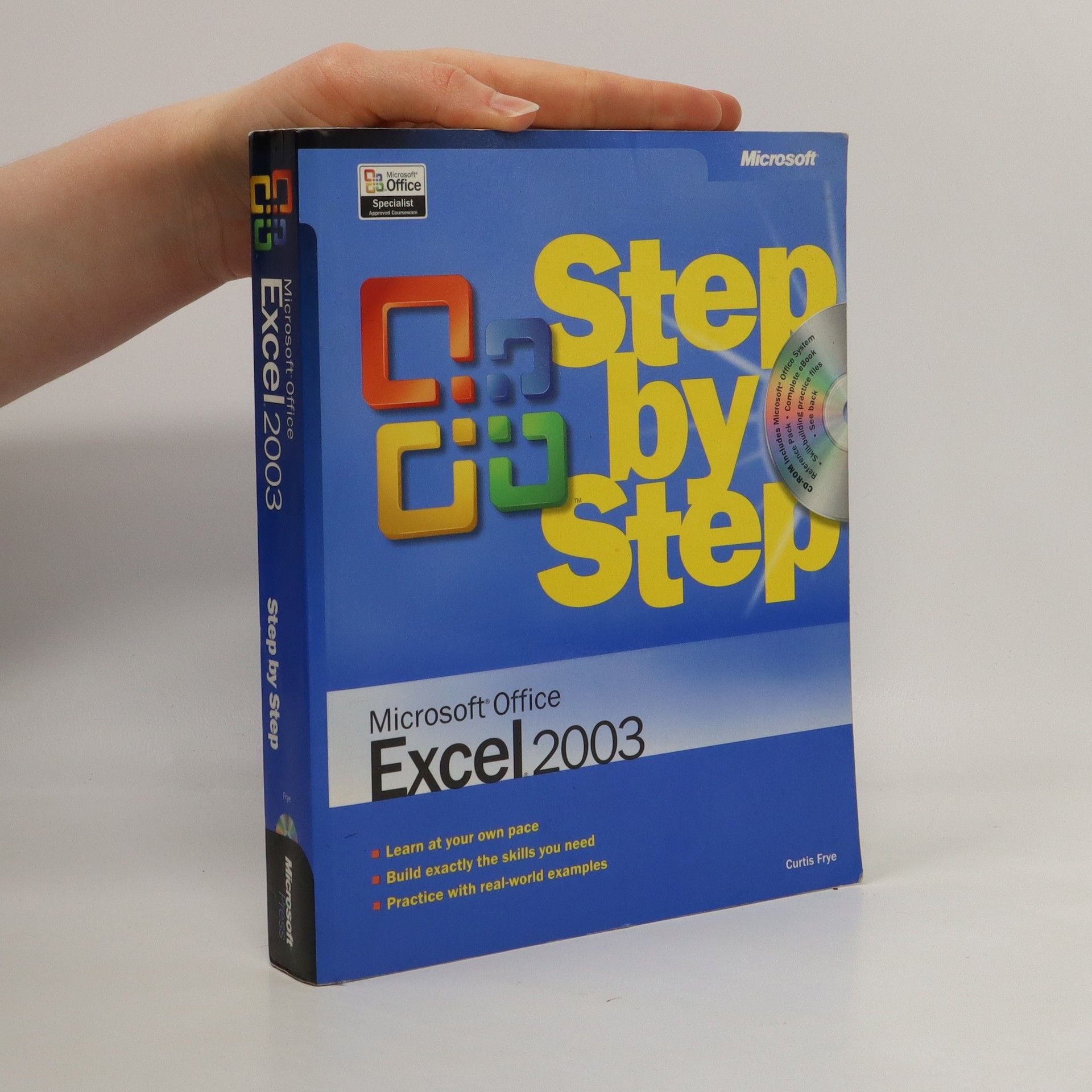
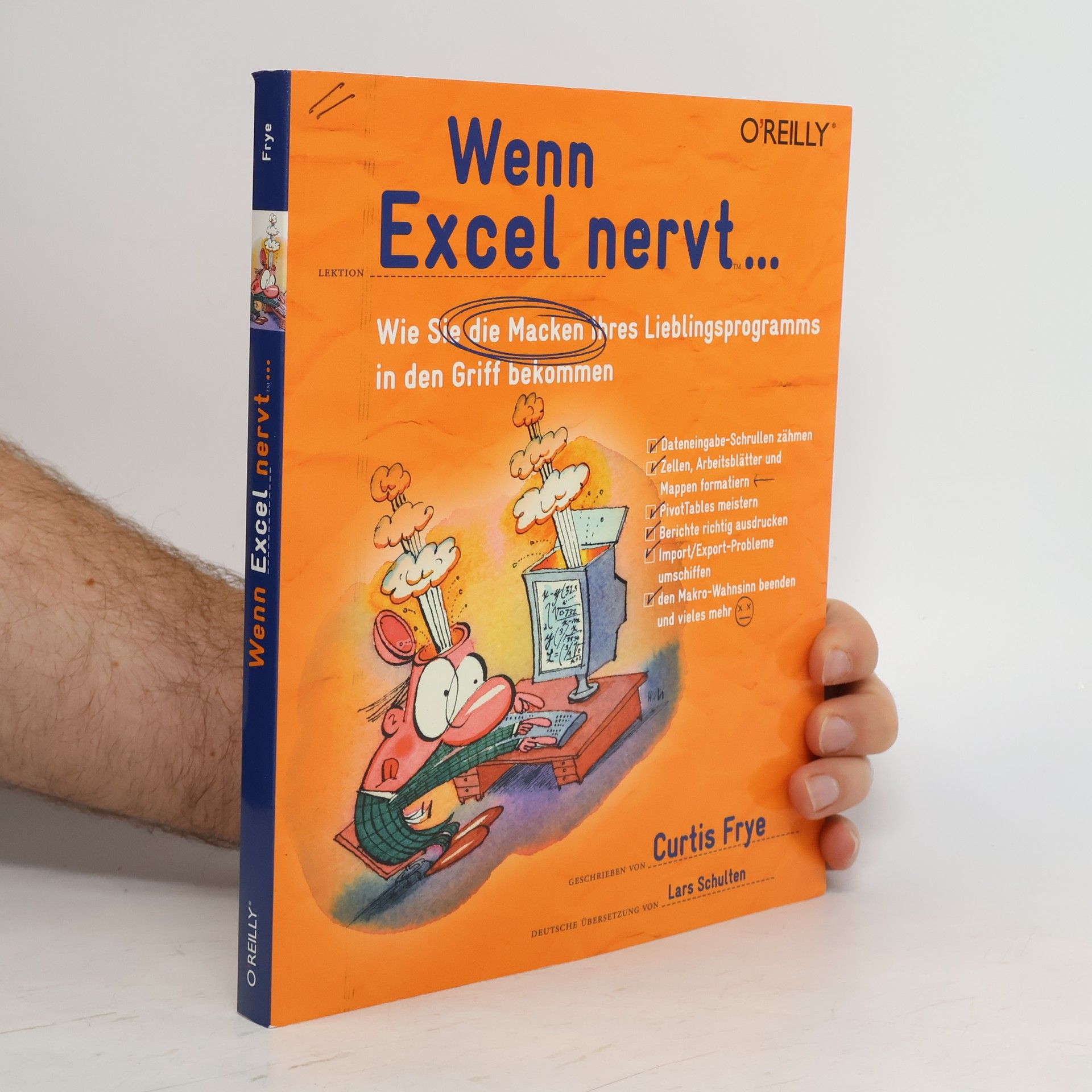
Schritt-für-Schritt-Anleitung zur Behebung oder Umgehung der Schwierigkeiten; mit einer Vielzahl von Screenshots
A step-by-step guide to Microsoft Excel provides lessons and practice exercises to master the tools for organizing data and to help prepare for the Microsoft Office Specialist exam.
Describes the new features of the software program, including enhancements to the interface, PivotTables, data exchange, and chart and table functions, and provides lessons and practice exercises to master its tools.