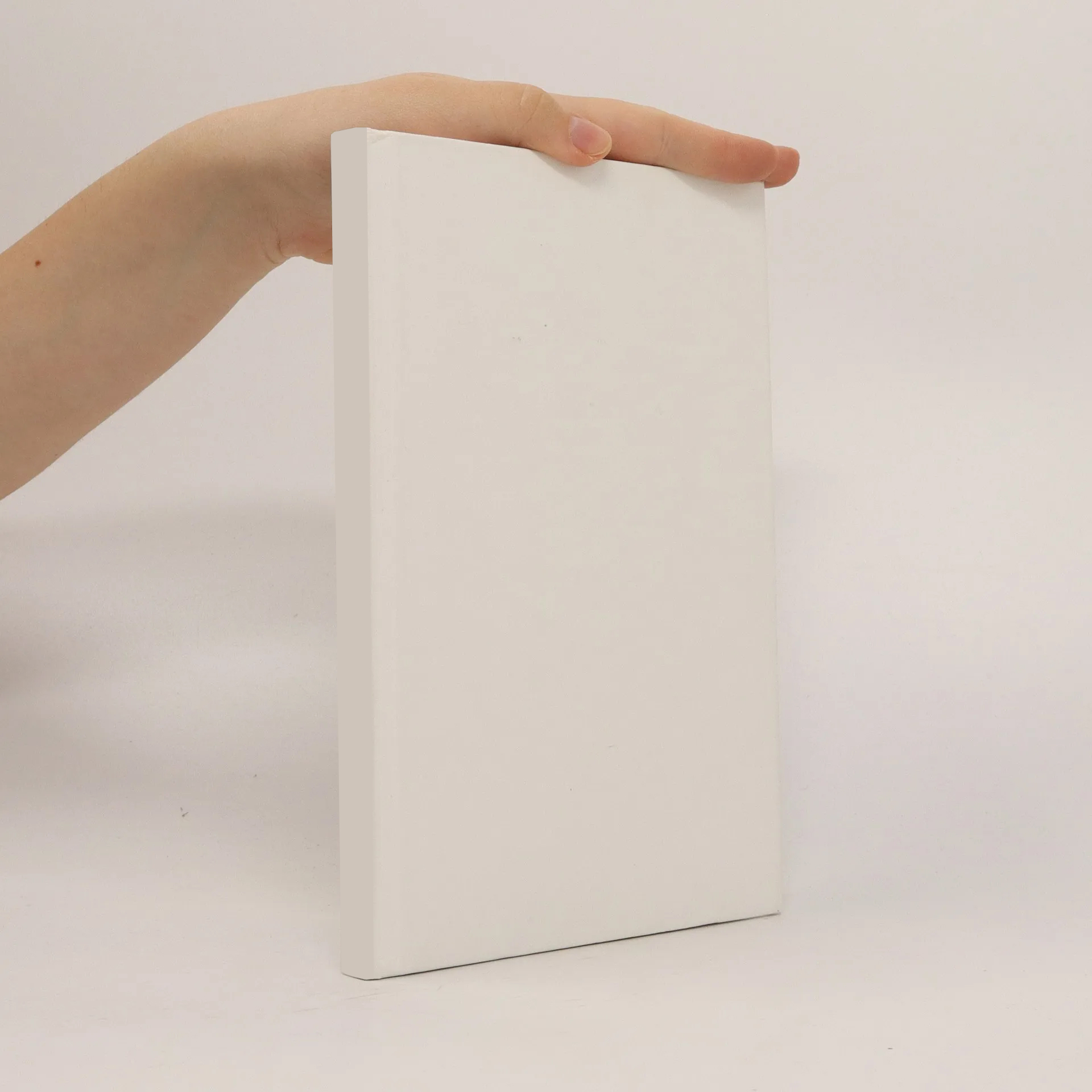
Mehr zum Buch
Excel 2003 may seem similar at first glance, but it introduces fundamental shifts with new features like Lists, XML, web services, .NET, and InfoPath, which enhance data exchange and teamwork capabilities. This guide targets intermediate to advanced Excel VBA programmers, focusing on the latest programming features to help you quickly adapt. It emphasizes practical application over theory, leading you through hands-on projects that allow you to determine which new aspects will benefit your work. With numerous practical labs, you can either complete the exercises or utilize pre-built samples provided by the author. The book covers essential topics such as working with lists and XML data, securing Excel applications, using Visual Studio Tools for Office, consuming web services, and collecting data with InfoPath. Each chapter is structured around specific programming problems, making it easy to follow along. Part of the new Developer's Notebooks series from O'Reilly, this guide prioritizes learning by doing, offering an informal and code-intensive approach that resonates with developers. If you're eager to explore Excel 2003 but unsure where to begin, this lab-style guide is your go-to resource.
Buchkauf
Excel 2003 Programming, Jeff Webb
- Sprache
- Erscheinungsdatum
- 2004
- product-detail.submit-box.info.binding
- (Paperback)
Lieferung
- Gratis Versand in ganz Deutschland!
Zahlungsmethoden
Hier könnte deine Bewertung stehen.